
Unlocking the Power of OpenAI: Enhance Your WordPress Website with GPT-3
Creating high-quality website content is a time-consuming and challenging process but artificial intelligence (AI) tools can help you automate the process and generate top-notch content for your website. Many WordPress website owners use AI to create virtual assistants, text-to-speech readers, spam protection, and automate website SEO. However, integrating AI into your website can be tricky and requires some technical expertise.
Luckily, several easy-to-use AI chatbot plugins can help you integrate the technology into your website. One example is ChatGPT, which can help you create content and code using a simple prompt. You can use the AI to generate text based on keywords and even edit the results.
Another popular AI coding tool for WordPress is CodeWP, which can be used to generate shortcodes and complex queries in WordPress. CodeWP is ideal for non-technical WordPress users and can save you time and effort. The plugin uses AI to analyze user requests and respond with the best possible solution.
One more great AI content generation tool for WordPress is ContentBot, which uses the OpenAI GPT-3 natural language processing system to produce blog posts automatically from within your WordPress dashboard. This plugin is simple to set up and allows you to choose your preferred model, engine, resulting format, and more. It also includes a rewriting tool that can help you change the tone of your content or make it more relevant to specific audiences.
In today’s digital landscape, staying ahead of the competition and providing a seamless user experience on your WordPress website is crucial for success. As a software development agency, you are always on the lookout for innovative solutions to enhance your clients’ websites and boost their online presence. This is where OpenAI, with its powerful GPT-3 technology, comes into play. In this blog post, we will explore how to use OpenAI on your WordPress website to improve user engagement, optimise content, and enhance SEO using popular WordPress plugins.
Unlock the full potential of OpenAI on your WordPress website with Synergance, your trusted software & web development agency. Contact us now to explore how we can integrate GPT-3 and revolutionise your content creation, SEO, and user experience.
Understanding OpenAI and GPT-3
Before diving into the applications of OpenAI on your WordPress website, let’s quickly understand what OpenAI and GPT-3 are. OpenAI is a leading artificial intelligence research organisation that aims to create safe and beneficial AI. GPT-3 (Generative Pre-trained Transformer 3) is one of their most groundbreaking models, capable of generating human-like text and providing advanced language processing capabilities.
OpenAI is an artificial intelligence research lab and company that strives to promote friendly AI that works in the best interest of humanity. Since its inception, it has made significant contributions to the field of AI, especially in natural language processing. The GPT language models on the OpenAI website have been used in various applications, including chatbots and content generation.
ChatGPT is an advanced AI chatbot developed by OpenAI that can respond to a wide range of questions using a conversational format similar to instant messaging. It is designed to understand complex queries and can even attempt to correct errors in the query. For example, it can simplify text into simpler concepts, convert movie titles into emojis, and fix Python code errors.
To make the most of GPT-3, you need to understand how to use OpenAI properly. GPT-3 is a natural language generation algorithm that can write in a way that sounds human. It uses a combination of neural networks and deep learning to create this text. This makes it possible for the system to answer your questions and provide you with useful information about your website. This software aims to help you get the most out of your website and increase traffic.
If you’re a business owner, GPT-3 can be used to help you automate tasks and save time. You can use it to automatically generate meta descriptions, create posts, and even send emails. This will allow you to focus on other business areas and grow your company. Using GPT-3 to automate your tasks is simple. All you need is an advanced form builder, like JetFormBuilder, and a plugin that can integrate with different applications. Then, you need to set up an automation recipe.
First, create a new form with the WPForms plugin and add a text field for entering an OpenAI prompt. Then, make a new automation recipe with the following settings:
- Select the ‘Form Submission’ trigger and map the form fields to the right actions.
- For the “Application” action, choose the “OpenAI Prompt Generator” option.
- For the “Post Content” action, select the “Generate Post with Davinci Model” option.
Are you looking to take your WordPress website to the next level? Synergance is here to help. Reach out to us today to discuss your project requirements and transform your website. Don’t miss out on leveraging OpenAI’s advanced capabilities for content generation, chatbots, SEO, and more.
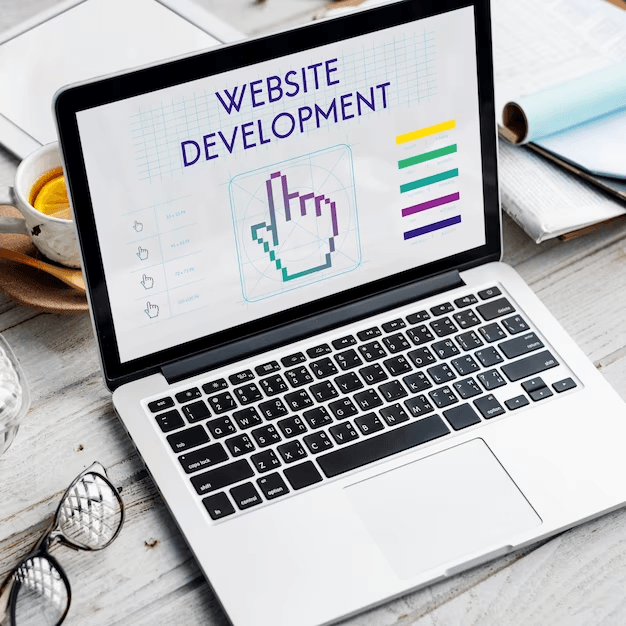
Harnessing the Power of OpenAI on WordPress
a. Content Generation
OpenAI’s GPT-3 can help automate content creation on your WordPress website. By integrating OpenAI into your website, you can use its text generation capabilities to generate blog posts, product descriptions, FAQs, and more. This can save you time and resources while ensuring high-quality, engaging content for your clients.
There are many ways to use AI on your website, with a variety of SEO plugins for WordPress available to automate tasks and improve the user experience. One example is WordLift, which uses natural language processing to analyse content on a website and recommend changes to improve SEO performance. Another popular tool is AutoWriter AI Pro, which enables users to generate unique and engaging content without needing to write anything themselves.
You can also use AI to automatically generate prompts based on a given keyword, which can be useful for creating blog titles or generating listicles. The free version of the AI Content Bot plugin generates 60 human-like prompts per day, while the paid version can produce up to 3,000 prompts in a month.
The AI Writing Assistant plugin is a useful tool for improving content creation on your WordPress website. It provides suggestions, corrections, translations, and templates to help you write more efficiently and create better content. It integrates with the WordPress editor and offers features such as AI Copilot, AI Writing Playground, and a template engine.
b. Chatbots and Virtual Assistants
You can enhance user experience on your WordPress website by integrating OpenAI-powered chatbots or virtual assistants. By utilising GPT-3’s natural language processing abilities, you can create conversational interfaces that provide personalised recommendations, answer frequently asked questions, and assist visitors in real-time.
Another way to use AI on your WordPress site is by using a form builder with GPT integration. For instance, you can use WS Form with AI to automatically generate a response for each submission. For example, if someone submits a support ticket through your website, you can use AI to develop an appropriate response and send it to the customer. This can save time and increase productivity for your team.
Upgrade your WordPress website with OpenAI’s GPT-3 technology through Synergance. Our expert team will guide you through seamless integration, ensuring enhanced user engagement, automated content creation, and improved SEO performance. Contact us now to get started on your OpenAI-powered WordPress journey.
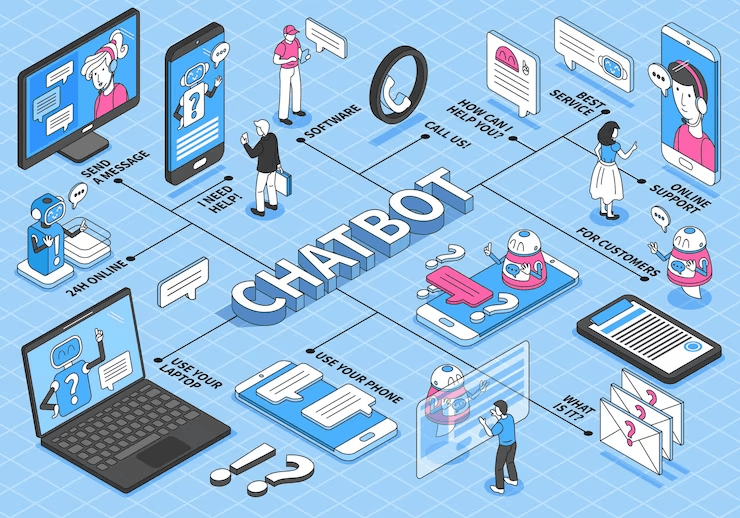
OpenAI and WordPress SEO
a. Smart Content Optimization
Search engine optimisation (SEO) is crucial for driving organic traffic to your WordPress website. The tools available on the OpenAI website can assist you in optimising your content by suggesting relevant keywords, creating meta descriptions, and improving overall readability. This ensures that your website ranks higher in search engine results and attracts more visitors.
Using AI to generate content can be a powerful way to save time, improve SEO and workflows, and grow your business. But it’s important to be aware of how these types of tools can impact your website and the search engines and to limit their use when possible. Fortunately, some plugins can help you make the most of AI for your WordPress site. One example is the OpenAI GPT-3 language model-based chatbot Bertha AI, which can be integrated into your website to write blog posts and other content for you.
Another option is Wordlift, a machine learning software that helps you create semantically richer and more relevant content for your audience. It uses Natural Language Processing to add meaning to your content and structures it into publicly available knowledge graphs so that search engines can better understand what your content is about.
b. SEO Plugins for WordPress
OpenAI can provide AI-generated suggestions for improving headlines, meta tags, and content structure, resulting in better SEO performance. You can combine the power of OpenAI with popular SEO plugins for WordPress, like Yoast SEO or Rank Math. These plugins offer features to optimise your content for search engines, and with OpenAI integration, you can supercharge their capabilities.
Finally, if you’re looking to automate the process of writing SEO descriptions for your blog posts, try AutoWriter AI Pro. This plugin uses the advanced capabilities of OpenAI’s GPT-3 and GPT-4 technology to automatically generate content for your website. It’s designed to help you stay ahead of the competition by consistently developing well-researched and engaging content.
Don’t miss the chance to harness the power of OpenAI for your WordPress website. Boost your online presence, save time with automated content creation, and delight your visitors with personalised chatbots. Reach out to Synergance today, and let’s transform your website into a dynamic, AI-driven platform.
How to Use OpenAI on Your WordPress Website
a. OpenAI API Integration
To use OpenAI on your WordPress website, you’ll need to integrate the OpenAI API into your development workflow. OpenAI provides comprehensive documentation and guides that explain the process in detail. You can leverage GPT-3’s power within your WordPress environment by following the integration steps.
If you want to use ChatGPT on your WordPress website, you will need to create an account on the OpenAI website and obtain a unique API key. Once you have an API key, you can add it to your WPForms form. To do this, navigate to the WS Form settings and select ‘Add Actions.’ Select ‘OpenAI Prompt’ from the list of available actions and enter your API key. Once you have added the plugin, you can start generating articles automatically with the OpenAI engine. You can either render a single post at a time by entering a topic or bulk-generate posts at once by entering several topics.
b. OpenAI Plugins for WordPress
Keep an eye out for official or community-developed plugins designed for OpenAI integration. These plugins simplify the integration process and offer intuitive interfaces to access GPT-3 capabilities without diving into complex coding. For a more user-friendly approach, consider utilising SEO plugins for WordPress that integrate OpenAI directly.
Conclusion
Using artificial intelligence (AI) is a popular way to make websites faster, smarter, and more accessible. AI is a term that refers to different processes in computer systems that mimic human behaviour, including using logic and rules for decision-making (robotic process automation) and learning from analysing inquired data to improve performance (machine learning).
There are several ways to use AI on your website, such as incorporating a chatbot into your site or boosting your website’s SEO. Moreover, AI-powered SEO plugins for WordPress are becoming increasingly popular for automating tasks and improving content. AI-powered chatbots can help you save time by answering frequently asked questions and interacting with your visitors. They can also boost customer service by responding to queries 24/7. However, it is important to remember that AI-based tools can sometimes produce incorrect or outdated answers. Thus, conducting further research and fact-checking AI-generated answers is crucial before implementing them into your website.
Fortunately, many AI-based chatbots for WordPress utilise the GPT-3 language model and other OpenAI-backed technologies. Some of the most popular include ChatGPT, Bertha AI, and CodeWP. ChatGPT is one of the best AI writing assistants for WordPress, as it can generate blog posts in any style and topic based on your requirements. Its coding capabilities are impressive, and it can create complex queries that could take you hours to write manually. It can also help you with SEO by suggesting relevant keywords and generating meta descriptions for your posts.
Integrating powerful OpenAI GPT-3 technology into your WordPress website can unlock a wide range of opportunities to enhance user experience, automate content creation, and optimise your site for better search engine rankings. As a software development agency, utilising OpenAI on your WordPress projects can set you apart from the competition and offer a cutting-edge solution to your clients. Embrace the potential of OpenAI and explore the possibilities it brings to revolutionise your WordPress websites today.
OpenAI integration on your WordPress website is just a step away. Partner with Synergance, your trusted software & web development agency, to explore the unlimited possibilities. Contact us now, and let’s embark on a journey to elevate your website with the innovative power of OpenAI.

